(These tips have been reproduced here on the KidSafety website...)
This is a basic starter list if you have a primary-school aged child (like I do). I will add more sections to cover older children in time.
Supervise
* Make sure any Internet-enabled computers are set up in a space where you can see them at all times.
* Sit with your kids as often as you can when they use the Internet, so you can not only keep an eye on where they go but also find out what they like.
* Limit their online time to something age-appropriate - for instance, no more than 1/2 an hour a day for 6-8 year olds.
* Learn how to use the History function in your web browser so you can keep tabs on sites visited.
* Consider setting up separate login on your home computer, which will enable you to keep your own files safe from prying eyes! Make sure you know all the passwords, and change them regularly.
* At some point your child will ask for email, IM or Facebook. Think about if they really need it at this age and if the time is right, sit with your child and set up their account with them so that you have access to the password. Being part of the sign-up process establishes you as a part of their social network, rather than setting you up as something for them to circumvent! For email, consider using something like Gmail, which has low levels of spam. Make a habit of checking their friend lists to ensure that you know who they're communicating with. Go through all of the privacy settings and make sure the account is not open to the general public.
Educate yourself
* If you have little or no computer experience (or confidence), most local libraries or councils offer affordable basic computer and Internet courses.
* Consider joining a social networking site such as Facebook. With 400 million users around the world, chances are good that your child will want to join one day. The more you know about it, the better-equipped you are to help keep them safe.
* Explore the Internet together and get your child to show you what they know.
Educate your kids
* Talk to them about the importance of keeping identifying information to themselves - things like name, address, phone numbers, birthdate and school. There is no need to go into explicit detail - just explain that you're concerned about strangers showing up at the front door. Make sure they understand that they should not put any of these things online unless they check with you first.
* Teach them to think before they type or click. Help them to understand that once information is put online, it is there forever.
* Explain that you shouldn't do anything online that you wouldn't do in real life.
* Make sure that they can't share photos with the general public.
Technology
* You may like to consider Filtering or Parental Control technologies, which will enable you to block everything unless you specifically allow it. Electronic Frontiers Australia (EFA) provides a list of this type of software.
* Install anti-virus, spyware and adblocking software on your computer, to stop any accidental nasties being installed on your computer.
* Make sure you have a working firewall (if you use Windows, most versions include Windows Firewall which is on by default).
* Take advantage of spam-blocking tools offered by your Internet provider or e-mail software.
* Use a pop-up blocker or toolbar (like Google’s).
* For the more technically-minded, consider setting up a Google Alert on your child's name. Anytime their name appears anywhere that Google can find, you will get an email notification.
* Bookmark their favorite Web sites to reduce the chances of misspelled addresses.
* Bookmark kid-sized search engines such as:
o Yahoo! Kids
o Ask Kids
o Kids.Net.Au
* Visit the Australian Government's CyberSmart website, which offers activities, resources and practical advice to help kids, teens and parents safely enjoy the internet.
Visit us at the KidSafety website for more information and resources.
Tuesday, 18 May 2010
Home »
kidsafety
» If your kids are school-aged they will have likely already experienced the Internet at school. If you need to catch up, here are some tips to help you Get Started...








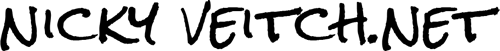

0 comments:
Post a Comment
COMMENTS ON THIS BLOG ARE FULLY MODERATED. If you post a comment with a backlink, it will be marked as Spam and never published.